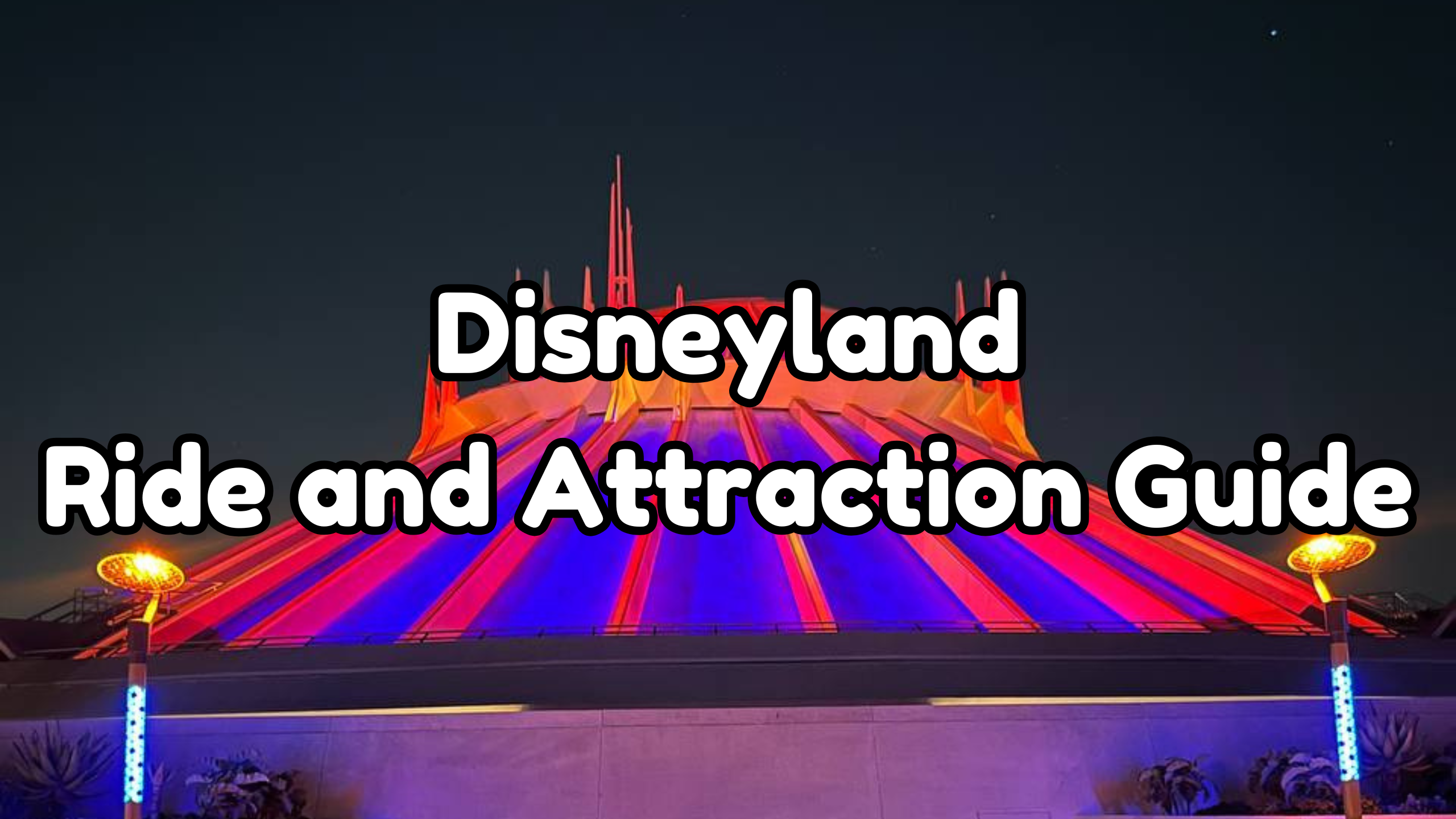Formerly known as Genie+, Lightning Lane is the current skip-the-line service being used by both the Disneyland Resort and Walt Disney World Resort. However, though they are similar in name, they operate in incredibly different ways between both resorts. In this Disneyland Lightning Lane Guide, I’m going to go over what Lightning Lane is, what Lightning Lane options you have to purchase, some strategies for how to utilize the service, and my general thoughts on the service.

When Disney announced that they were bringing a skip-the-line service back to Disneyland after the pandemic, I was elated. My visits to the park before the announcement were difficult because some attractions had such long lines to the point where it wasn’t worth waiting in line for them anymore. I mean I love Space Mountain, but having to wait more than 50 minutes for it is absurd. So bringing back Fastpass should be a good thing, right? But imagine my surprise when I found out that the service they were bringing back was a paid service similar to Universal’s Express Pass.
I was disappointed that Disney was taking away yet another free perk in favor of monetizing it for additional revenue. I could write a whole other post about why that was a huge mistake for Disney to make, but that would be a moot point. Lightning Lanes are here to stay, and we have to make do with what Disney has given us.
You probably have a thousand questions about the Lightning Lane system, which I hope I can answer with this post. So let’s get right into this Disneyland Lightning Lane Guide!
Buy Walt Disney World Tickets Here
Buy Tokyo Disney Tickets Here
Buy Disneyland Paris Tickets Here
Buy Hong Kong Disneyland Tickets Here
Buy Shanghai Disneyland Tickets Here
Like me on Facebook at The Disney Specialist, and follow me on Instagram / Twitter / Tiktok!
This post contains affiliate links. We receive a small commission for purchases made after clicking on these links at no extra cost to you.
Klook.comWhat is Lightning Lane?

Lightning Lane is Disneyland’s skip-the-line service that allows you to bypass some part of the regular standby queue of an attraction, ensuring a shorter wait time for you to get on the attraction. There are three different kinds of Lightning Lanes, which I will elaborate on in the next section. Lightning Lane differs from the old Fastpass system in two ways.
Firstly, Lightning Lanes can be booked entirely from your phone whereas Fastpass (for the most part) required you to get physical tickets. In this sense, Fastpasses were actually less flexible than Lightning Lanes because, when you got a Fastpass ticket, you were locked into that return time.
Secondly, Lightning Lanes are a paid service while Fastpasses were free for anyone in the park to use. Disney has slowly increased the price of Lightning Lanes over the years, and has even implemented a new version of Lightning Lane that costs hundreds of dollars.
While Lightning Lane queues can vary in length depending on the attraction, I would say that you will for certain encounter a shorter wait if you use a Lightning Lane on an attraction than compared to utilizing the standby line.
What Are the Different Kinds of Lightning Lanes?

There are three different types of Lightning Lanes: Lightning Lane Multi Pass, Lightning Lane Single Pass, and Lightning Lane Premier Pass. Let’s go through them one by one.
Lightning Lane Multi Pass
Lightning Lane Multi Pass is the Lightning Lane service that’s most similar to Fastpass. I’ll explain how Multi Pass works in a little bit, but basically buying Lightning Lane Multi Pass means you get the opportunity to book lightning lanes for multiple included attractions throughout the day. That being said, you’re not guaranteed to get Lightning Lanes for all of the included attractions as some attractions will run out of Lightning Lane return times before the end of the day. In addition, you are also bound by time restrictions, which I will explain later. You can also only reserve one Lightning Lane per attraction per day.
Each park has a list of attractions that are included in Lightning Lane Multi Pass, and you need to be strategic about when to book them and what order to book them in. You get access to all these attractions for one fee which, if you’re traveling in a group, means you need to pay that fee for every person in your party. This is the form of Lightning Lane that most people who decide to use Lightning Lane will purchase.
Lightning Lane Single Pass
Lightning Lane Single Pass is for attractions that have a Lightning Lane queue but are not included in Lightning Lane Multi Pass. You’re going to have to pay an additional Lightning Lane Single Pass fee separate from the Lightning Lane Multi Pass fee to access these attractions. Just like Multi Pass, you need to pay this fee for every person in your party to access the attraction. You do not need to buy Lightning Lane Multi Pass to buy Lightning Lane Single Pass. Take note that, just like Lightning Lane Multi pass, you can only reserve one Lightning Lane per attraction per day.
Lightning Lane Premier Pass
Lightning Lane Premier Pass is a premium Lightning Lane service that includes with it guaranteed one-time Lightning Lane access to every attraction across both parks without set return times. This means that you can enter every Lightning Lane attraction (including those only available via Lightning Lane Single Pass) at both parks once per day at any time.
We won’t be going over strategies on how to use Lightning Lane Premier Pass because, since you’re guaranteed access to every attraction at any time, you don’t really need a strategy. You can just show up to any Lightning Lane ride, scan your Lightning Lane Premier Pass, and be let in the shortened queue.
Klook.comWhat Attractions are Included in Lightning Lane Multi Pass and Single Pass?

At Disneyland, here are the attractions included in Lightning Lane Multi Pass:
- Autopia
- Big Thunder Mountain Railroad
- Buzz Lightyear Astro Blasters
- Haunted Mansion
- Indiana Jones Adventure
- It’s a Small World
- Matterhorn Bobsleds
- Mickey and Minnie’s Runaway Railway
- Millennium Falcon: Smugglers Run
- Pirates of the Caribbean
- Roger Rabbit’s Car Toon Spin
- Space Mountain
- Star Tours
- Tiana’s Bayou Adventure
Here is the Disneyland attraction included in Lightning Lane Single Pass
- Rise of the Resistance
At Disney California Adventure (DCA), here are the attractions included in Lightning Lane Multi Pass:
- Goofy’s Sky School
- Grizzly River Run
- Guardians of the Galaxy – Mission: BREAKOUT
- Incredicoaster
- The Little Mermaid: Ariel’s Undersea Adventure
- Monsters, Inc. Mike and Sulley to the Rescue
- Soarin’ Around the World
- Toy Story Midway Mania
- WEB Slingers
Here is the DCA attraction included in Lightning Lane Single Pass
- Radiator Springs Racers
Lightning Lane Premier Pass includes every attraction previously listed, including both Multi Pass and Single Pass attractions.
How Much Does Each Kind of Lightning Lane Cost?

Lightning Lane Multi Pass currently starts at $32 per person per day. The cost varies by date as things like crowd levels and demand will influence the price of Lightning Lane Multi Pass for a given day. Unlike Walt Disney World, the cost of Lightning Lane Multi Pass is the same whether you intend on visiting just one park in one day or using a park hopper and visiting both parks in one day. So someone only visiting Disneyland will pay the same price for Lightning Lane Multi Pass as someone visiting both Disneyland and DCA in one day.
Lightning Lane Single Pass prices vary by date and by attraction. Usually Rise of the Resistance Lightning Lane Single Passes will be different in price from Radiator Springs Racers Lightning Lane Single Passes, with Radiator Springs Racers usually being cheaper than Rise of the Resistance. Check the app for the most up to date information. Unlike Lightning Lane Multi Pass, which you can buy in advance of your trip, you cannot buy Lightning Lane Single Passes in advance of your trip.
Lightning Lane Premier Pass costs around $300-$400 depending on the day. Its price varies by date just like Lightning Lane Multi Pass and Lightning Lane Single Pass.
How Can I Purchase Lightning Lane Multi or Single Pass?

Lightning Lane Multi Pass can be purchased together with your ticket. The caveat, however, is that if you decide to include Lightning Lane Multi Pass with your ticket, you must purchase it for every day of your trip. Meaning if you buy a four-day ticket, you must also buy Lightning Lane Multi Pass for all four days.
If you don’t want to buy Lightning Lane Multi Pass for every day of your trip, you can also buy them on the day of your visit after scanning into the park. So if you’re going for three days and only want to use Lightning Lane Multi Pass on one day, you can buy Lightning Lane Multi Pass on the day of your choice once you’ve entered a park on that day. This makes it crucial to arrive at the park early if you plan on maximizing your use of Lightning Lane Multi Pass.
It should be noted that while you would need to buy Lightning Lane Multi Pass for every day of your trip if you bundle it with your ticket, the per person, per day price of Lightning Lane Multi Pass will be lower if you bundle it with your ticket than if you buy it at the park on the day of your visit. So if you intend on using Lightning Lane Multi Pass on every day of your trip, it makes more sense to bundle it with your ticket.
If you already bought your tickets and want to bundle Lightning Lane Multi Pass with it, you can modify your ticket and add Lightning Lane Multi Pass as an add-on via the app.
Lightning Lane Single Passes can only be bought after you’ve scanned into a park for the day. Lightning Lane Premier Pass can be bought up to one week in advance of your park visit and must be bought per day as well.
How Does Lightning Lane Work?

Here’s how Lightning Lane Multi Pass works: once you enter a park, you can make your first Lightning Lane selection of the day. Please note that you can only start making reservations when you enter either DCA or Disneyland. Also note that you cannot pick the return time of your Lightning Lane. You will automatically be assigned the earliest possible return time. Return times are valid for one hour.
Once you’ve booked it, you can only book another one when either 2 hours have passed since you booked your first Lightning Lane or you’ve used your first Lightning Lane, whichever is earlier.
This means if you booked a Space Mountain Lightning Lane at 8:30am for an 11am-12pm return time, you can book another Lightning Lane at 10:30am, assuming you didn’t modify your Space Mountain Lightning Lane to an earlier return time and used it before 10:30am. If you did modify it and snagged an earlier return time, then you can book another one as soon as you scan in at Space Mountain.
This two-hour rule does not apply to Lightning Lane Single Pass. You can book a Lightning Lane Single Pass attraction even before your two-hour window is up or even before you’ve used your current Lightning Lane Multi Pass selection.
As previously mentioned, if you purchased Lightning Lane Premier Pass, you can use any of your Lightning Lanes at any time.

The app will send you a push notification to remind you that it’s almost time for your Lightning Lane to be redeemed. Once the clock rolls over to the beginning of your return time, you will have one-hour to scan into the attraction. There is a 15-minute grace period after the end of your return time for you to scan in.
You can book Lightning Lanes via the tip board in the app. Simply go to the main page of the app and look for text that says “My Day”. Click on that then navigate to the tip board. You can toggle the tip board to only show you rides that are included in Lightning Lane Multi Pass or Lightning Lane Single Pass. The app will show you the current wait time, as well as the next available return time for that attraction.
Klook.comDisneyland Lightning Lane Strategies and Hacks

Modify Instead of Cancelling
Let’s say you’ve booked a Lightning Lane for Pirates of the Caribbean at 12 noon. However, you want to be able to use the Lightning Lane earlier. Instead of cancelling the Lightning Lane on the app, which some people do, pick the option on the app to modify it. By clicking modify, you’ll be able to see the next available return time and, if you refresh enough times, you might be able to snag an earlier return time.
This is a Disneyland Lightning Lane hack that a lot of Disneyland veterans use, including myself. This is also safer than canceling your Lightning Lane because, in case you can’t find an earlier return time, you can still keep your original return time. Canceling your Lightning Lane means foregoing the return time you initially got, which will get quickly snatched up by someone else.
So remember, when you want to change your return time, modify it instead of canceling it.
If you want to move back your Lightning Lane return time or switch your current Disneyland Lightning Lane with that of another Disneyland or DCA attraction, you can also use the modify option to do this.
Multi-Experience Passes
When you see a Lightning Lane ride that is down, you may want to book a Lightning Lane for it. Why, you may ask? Because if your return time rolls around and the ride is still broken down, your Lightning Lane will convert into a Multi-Experience Pass.
A Multi-Experience Pass is a type of pass they give to guests to compensate for either a ride being down when their return time rolls around or a ride breaking down while they are on the ride. It basically works like a Lightning Lane except that it has two differences.
The first is that it does not have a return time and can be used at any time between when they received it until the park closes. The second is that it can be used for other rides as well, meaning you aren’t limited to using it on the ride you received the multi-experience pass from.
So for example you got a multi-experience pass from Space Mountain because it broke down during your return window, you don’t have to necessarily use the pass on Space Mountain too. You could theoretically use it on other rides like Star Tours or Big Thunder Mountain and you can use it anytime between when you received it and park close.
To know which attractions you can use the Multi Experience Pass on, click on the Multi Experience Pass on the app and there should be an option to view the rides that are included with it.

What is “Stacking”?
Stacking is when guests strategically book and modify Lightning Lanes so that you have 3-5 Lightning Lanes accumulated at the end of the day that you can use one right after the other. This is possible because there is no rule saying that your Lightning Lanes cannot overlap with one another.
So how do people do this? Let’s say you scan into the park and book a Lightning Lane for Haunted Mansion at 9am for 12pm. What you’ll do is throughout the day, you’ll keep modifying the return time for this Lightning Lane until it hits the time when you want to use your stacked Lightning Lanes.
Let’s say you modify it until it reaches 5:30pm. Then, according to the rules, you can book another Lightning Lane at 11am, which you do for Indiana Jones. You can then modify this Lightning Lane as well until it reaches around 5:30pm.
Then two hours later at 1pm you can book another Lightning Lane, this time maybe for Mickey and Minnie’s Runaway Railway. The return time for this just so happens to be 5pm which means, throughout the day, you were able to systematically book and modify your Lightning Lane selections until you’ve “stacked” them all together.
The best part about this is that since you’re given an hour window to ride these attractions, you should be able to successfully use all of them even if their return times are close to one another. This strategy works well for those who want to take a midday break in Downtown Disney or at their hotel.
General Lightning Lane Strategies
It is crucial that you arrive as early as possible if you’re planning on using Lightning Lane Multi Pass. Since you can only make a selection once you’ve scanned into the park, the earlier you scan in the better so that you can maximize your Lightning Lane opportunities and get as many Lightning Lanes as possible.
It should be noted that once you’ve scanned into the park, you don’t have to stay in the park to book Lightning Lanes. So you could theoretically enter the park just to let the system know you’ve scanned in and then head back to your hotel and still be able to make Lightning Lane reservations.
Generally speaking, the most crowded part of the day is between 12pm and 5pm. So if there are attractions you want to ride just once and also want to use a Lightning Lane for them, aim to get return times at these times.
Disneyland Lightning Lane Strategy

At Disneyland, the rides that usually run out quickly on Lightning Lane Multi Pass are Space Mountain and Indiana Jones Adventure. I’ve seen Indiana Jones completely run out for the day by 2pm. If you want to ride these attractions more than once without a long wait, you’d need to do a combination of either rope dropping them, booking a Lightning Lane for them, or getting in line at park close.
Seasonal overlays like Haunted Mansion Holiday, It’s a Small World Holiday, and Hyperspace Mountain tend to run out quickly as well. If these rides are important to you, be sure to get a Lightning Lane for them.
Your next priorities should be Big Thunder Mountain, Tiana’s Bayou Adventure, Matterhorn Bobsleds, Mickey and Minnie’s Runaway Railway, Pirates of the Caribbean, Roger Rabbit’s Car Toon Spin, and Haunted Mansion. Even though they have single rider lines, I’d still recommend getting Lightning Lanes for Tiana’s Bayou Adventure and Matterhorn Bobsleds because their single rider lines can sometimes take as long as the regular standby line.
Your last priorities should be Star Tours, Buzz Lightyear Astro Blasters, Millennium Falcon: Smugglers Run, Autopia, and It’s A Small World. Lightning Lanes for these tend to be available immediately, and their lines shrink to below 20 minutes the later in the day it gets, so I wouldn’t use Lightning Lane for them. Additionally, I would recommend using Millennium Falcon’s single rider line instead of using a Lightning Lane for it as the Single Rider queue moves quickly.
You can book a Rise of the Resistance Lightning Lane Single Pass at any time, but keep an eye out for how fast it’s being booked up. I’ve seen it run out by 3pm and have also seen it keep dispensing Lightning Lanes till the end of the day. Plan accordingly and, like I said, keep an eye out for the return time you want and snag it once it becomes available.
Disney California Adventure Lightning Lane Strategy

At Disney California Adventure, the ride you need to book a Lightning Lane for as soon as possible is Guardians of the Galaxy: Mission Breakout. Lightning Lanes for this attraction will run out by 2-3pm. So if you want to ride it more than once, you should rope drop it, get a Lightning Lane for it, or save it as your last ride of the night, or do any of the three.
After Guardians, the next priorities need to be Soarin’ Around the World, Incredicoaster, Toy Story Mania, WEB Slingers, and Grizzly River Run (only on warm days). They tend to run out quickly too, usually running out at around 5-7pm.
Finally, your last priorities are going to be The Little Mermaid, Monsters Inc., and Goofy’s Sky School. Mermaid’s line tends to shrink around when World of Color is showing, Goofy’s has a fast-moving single rider line, and you can use a Buddy Pass at Monsters Inc to bypass the regular line.
Radiator Springs Racers’ Lightning Lane Single Pass tends to run out faster than Rise of the Resistance’s Lightning Lane Single Pass. If your party wants to ride together and doesn’t want to wait in line, book this early as the line rarely gets shorter as the day goes by. If you’re ok being split up, use the single rider line which is relatively fast.
Disneyland AND DCA Lightning Lane Strategy
Remember that, as of April 2025, Disneyland only allows guests to park hop at 11am. Meaning if you plan on booking Lightning Lanes for the park you didn’t start your day in, make sure you’re booking them with return times that start past 11am.
Also remember that, even though the parks are beside each other, it takes a while to get from one park to the other. So keep that in mind and try not to criss-cross the parks too much. Strategically book lightning lanes so you spend time at each park in around 2-3 hour increments. I also don’t recommend stacking Lightning Lanes for rides in different parks at the same time as you might not make it to the attractions in the other park in time.
Klook.comIs Lightning Lane Worth It?

I say that, if you’re visiting at peak times like Spring Break or Christmas, then Lightning Lane is definitely worth it. With the different strategies and hacks you can use to maximize the system to your favor, the positives vastly outweigh the negatives. Sure, I wish it was free still, but being able to modify your return time and make selections from anywhere are huge positives.
If you want to make the most of your time, you just need a great strategy. Having a good park strategy along with a good Lightning Lane strategy ensures that you can do most of the things on your to do list and more because of the amount of time you’ll save waiting in line.
If you’re visiting at an off-peak time, I would monitor the Disneyland app to check if wait times are busy leading up to your trip. If they are, then you can always modify your tickets and add Lightning Lane Multi Pass to them or buy Lightning Lane Multi Pass on the day of your visit.
The most important thing to remember, however, is that you don’t necessarily need Lightning Lane to have a fun day at Disneyland. Sometimes you can successfully do everything you want to do without Lightning Lane if you have a good strategy. Don’t feel like it’ll ruin your trip if you don’t buy it. My family went to Disneyland for 4 days last year and we did everything we wanted to do and only used Lightning Lane Multi Pass once.
I will be writing itinerary posts on how to attack a day at Disneyland with and without Lightning Lane, so stay tuned for those.
Disneyland Lightning Lane Guide Conclusion

And with that, that is everything you need to know about the Disneyland Lightning Lane system. If you have any questions, feel free to shoot me an email or a message on Instagram!
If you enjoyed this Disneyland Lightning Lane Guide, consider subscribing to my newsletter and bring the enchantment of Disney parks, resorts, and cruise lines straight to your inbox. Whether you’re planning your first magical trip or you’re a seasoned Disney pro, my newsletter is your ultimate guide to creating enchanting memories.
🌟 What You’ll Get:
- Expert tips for navigating Disney parks and skipping the lines.
- The latest updates on new attractions, events, and dining experiences.
- Insider secrets to make your visit extra magical (and budget-friendly!).
- Personalized itineraries, seasonal guides, and hidden Disney gems.
From Walt Disney World and Disneyland to Disney Cruise Line and the international parks, we’ll help you plan the trip of your dreams with less stress and more pixie dust!
👉 Subscribe below and let the magic begin! 🏰✨
Buy Walt Disney World Tickets Here
Buy Tokyo Disney Tickets Here
Buy Disneyland Paris Tickets Here
Buy Hong Kong Disneyland Tickets Here
Buy Shanghai Disneyland Tickets Here
Klook.comSUGGESTED READING:
May 8, 2025
Opened in 2001, Disney California Adventure (DCA) is probably Disney’s [...]
April 20, 2025
Formerly known as Genie+, Lightning Lane is the current skip-the-line [...]
April 15, 2025
This Disneyland Ride and Attraction Guide was designed to help [...]